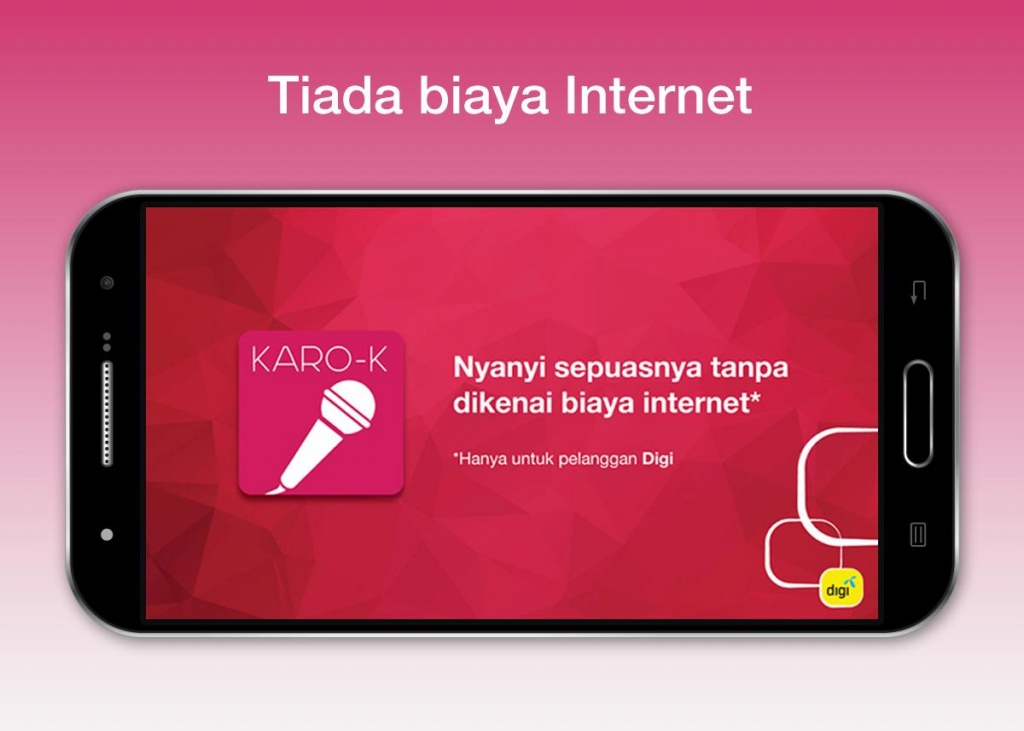Karo-K 1.4.7
Free Version
Publisher Description
Karo-K is a karaoke app that lets you watch & record your favourite karaoke songs. Show off your voice and your inner talent. Who knows you’re the next Cita Citata or Tegar! You can also let your loved ones enjoy your karaoke videos via Facebook.
Zero data charges and full access for unlimited songs on Karo-K is exclusively only for Digi customers.
Non-Digi customers can also enjoy Karo-K with limited features such as watching, recording songs & saving recordings up to 60 seconds.
✪ SING: Search our extensive and ever-growing catalogue of music videos and songs from Indonesia and Malaysia to find your favorite artists.
✪ RECORD: Once you’ve downloaded a song, record your vocals and your video as you sing along to the lyrics. Re-record yourself as many times as you like.
✪ SHARE your performance with your friends and family on Facebook, and let them see how talented you are!
Experience Karo-K and you’ll definitely never stop singing and recording your videos on it. So, what are you waiting for? Download now and experience it yourself!
Rate us on Google Play. We’re always trying to make Karo-K better. If you have questions or suggestions, please share them with us via appsupport@digi.com.my
About Karo-K
Karo-K is a free app for Android published in the Recreation list of apps, part of Home & Hobby.
The company that develops Karo-K is Digi Telecommunications Sdn. Bhd.. The latest version released by its developer is 1.4.7.
To install Karo-K on your Android device, just click the green Continue To App button above to start the installation process. The app is listed on our website since 2015-12-27 and was downloaded 5 times. We have already checked if the download link is safe, however for your own protection we recommend that you scan the downloaded app with your antivirus. Your antivirus may detect the Karo-K as malware as malware if the download link to com.cn.ml is broken.
How to install Karo-K on your Android device:
- Click on the Continue To App button on our website. This will redirect you to Google Play.
- Once the Karo-K is shown in the Google Play listing of your Android device, you can start its download and installation. Tap on the Install button located below the search bar and to the right of the app icon.
- A pop-up window with the permissions required by Karo-K will be shown. Click on Accept to continue the process.
- Karo-K will be downloaded onto your device, displaying a progress. Once the download completes, the installation will start and you'll get a notification after the installation is finished.